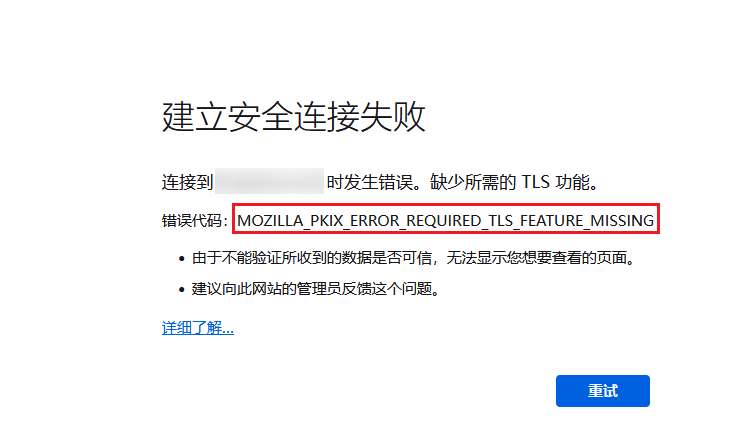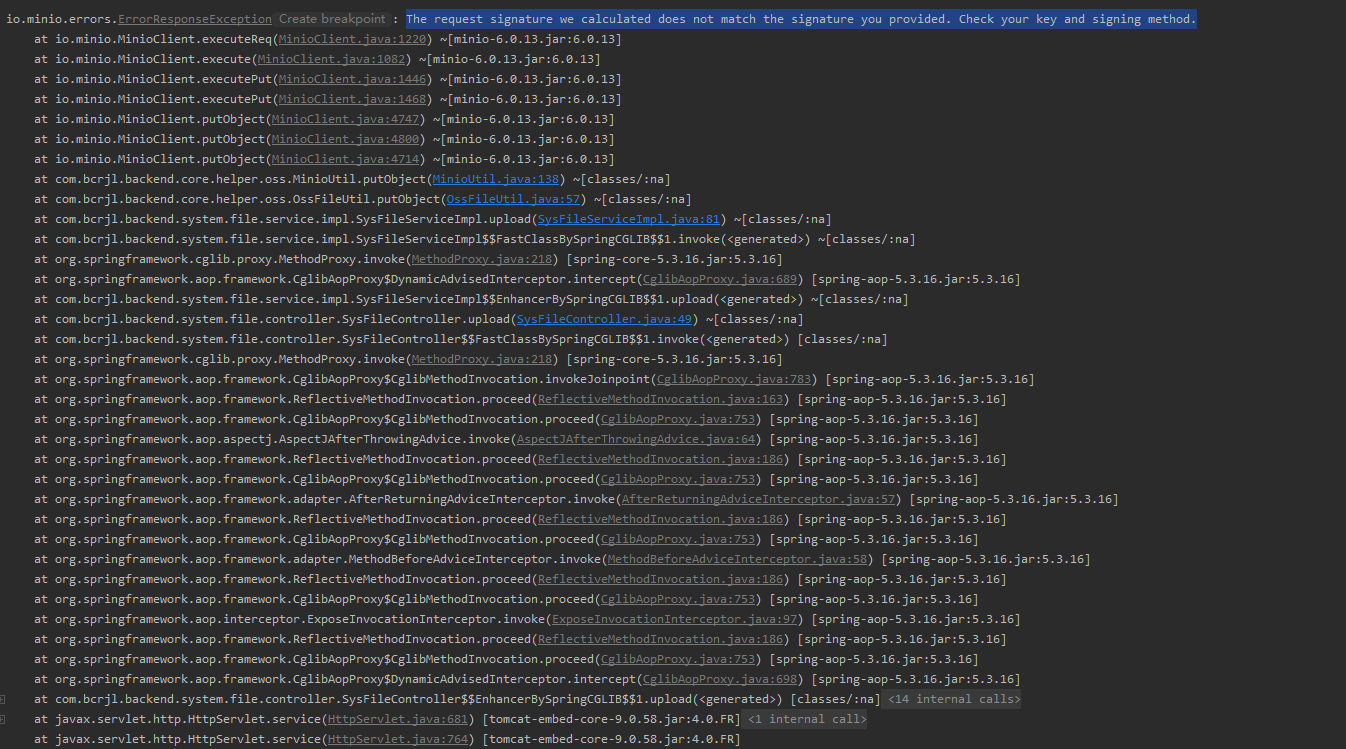搜索到
5
篇与
Nginx
的结果
-
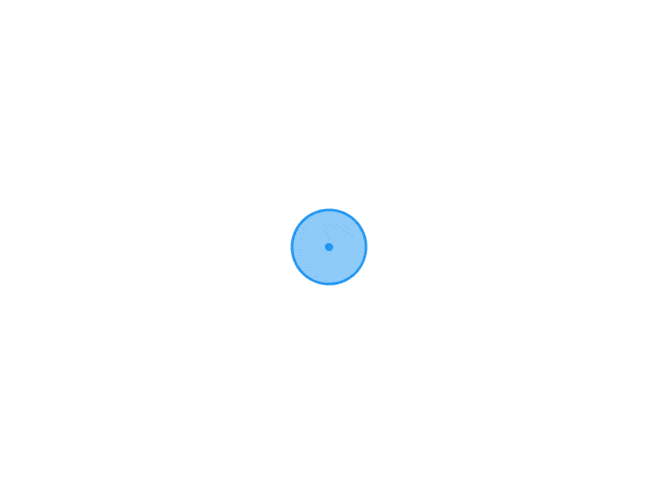 Debian 编译安装 Nginx 手动编译安装Nginx比较复杂,但是平时一般使用最多。原因:1.便于管理编译安装的Nginx,其安装地址可控,如果需要卸载,执行反编译即可。2.模块可控Nginx有其丰富的模块库,如:ngx-fancyindex。使用Docker或软件包管理器安装的Nginx,模块有时不方便载入。预先准备环境和用户## 更新环境和安装依赖 sudo apt-get -y update sudo apt-get install -y build-essential libpcre3 libpcre3-dev zlib1g-dev openssl libssl-dev #添加用户和组 groupadd www useradd -g www www下载解压编译安装# 下载 wget https://nginx.org/download/nginx-1.26.3.tar.gz # 解压Nginx tar -xf nginx-1.26.3.tar.gz # 进入解压后出现的目录,已备接下来的编译 cd nginx-1.26.3 # 编译 ./configure \ --prefix=/opt/nginx \ --user=www \ --group=www \ --with-file-aio \ --with-threads \ --with-http_addition_module \ --with-http_auth_request_module \ --with-http_dav_module \ --with-http_flv_module \ --with-http_gunzip_module \ --with-http_gzip_static_module \ --with-http_mp4_module \ --with-http_random_index_module \ --with-http_realip_module \ --with-http_secure_link_module \ --with-http_slice_module \ --with-http_ssl_module \ --with-http_stub_status_module \ --with-http_sub_module \ --with-http_v2_module \ --with-mail \ --with-mail_ssl_module \ --with-stream \ --with-stream_realip_module \ --with-stream_ssl_module \ --with-stream_ssl_preread_module # 安装 make && make install服务命令# 启动Nginx /opt/nginx/sbin/nginx # 测试配置文件 /opt/nginx/sbin/nginx -t # 重载Nginx /opt/nginx/sbin/nginx -s reload # 停止Nginx /opt/nginx/sbin/nginx -s stop配置开机自启# 创建Nginx服务文件 vi /etc/systemd/system/nginx.service[Unit] Description=nginx - high performance web server Documentation=https://nginx.org/en/docs/ After=network.target remote-fs.target nss-lookup.target [Service] Type=forking PIDFile=/opt/nginx/logs/nginx.pid ExecStartPre=/opt/nginx/sbin/nginx -t ExecStart=/opt/nginx/sbin/nginx ExecReload=/opt/nginx/sbin/nginx -s reload ExecStop=/opt/nginx/sbin/nginx -s stop PrivateTmp=true [Install] WantedBy=multi-user.target# 启动服务 sudo systemctl start nginx # 设置开机自启 sudo systemctl enable nginx
Debian 编译安装 Nginx 手动编译安装Nginx比较复杂,但是平时一般使用最多。原因:1.便于管理编译安装的Nginx,其安装地址可控,如果需要卸载,执行反编译即可。2.模块可控Nginx有其丰富的模块库,如:ngx-fancyindex。使用Docker或软件包管理器安装的Nginx,模块有时不方便载入。预先准备环境和用户## 更新环境和安装依赖 sudo apt-get -y update sudo apt-get install -y build-essential libpcre3 libpcre3-dev zlib1g-dev openssl libssl-dev #添加用户和组 groupadd www useradd -g www www下载解压编译安装# 下载 wget https://nginx.org/download/nginx-1.26.3.tar.gz # 解压Nginx tar -xf nginx-1.26.3.tar.gz # 进入解压后出现的目录,已备接下来的编译 cd nginx-1.26.3 # 编译 ./configure \ --prefix=/opt/nginx \ --user=www \ --group=www \ --with-file-aio \ --with-threads \ --with-http_addition_module \ --with-http_auth_request_module \ --with-http_dav_module \ --with-http_flv_module \ --with-http_gunzip_module \ --with-http_gzip_static_module \ --with-http_mp4_module \ --with-http_random_index_module \ --with-http_realip_module \ --with-http_secure_link_module \ --with-http_slice_module \ --with-http_ssl_module \ --with-http_stub_status_module \ --with-http_sub_module \ --with-http_v2_module \ --with-mail \ --with-mail_ssl_module \ --with-stream \ --with-stream_realip_module \ --with-stream_ssl_module \ --with-stream_ssl_preread_module # 安装 make && make install服务命令# 启动Nginx /opt/nginx/sbin/nginx # 测试配置文件 /opt/nginx/sbin/nginx -t # 重载Nginx /opt/nginx/sbin/nginx -s reload # 停止Nginx /opt/nginx/sbin/nginx -s stop配置开机自启# 创建Nginx服务文件 vi /etc/systemd/system/nginx.service[Unit] Description=nginx - high performance web server Documentation=https://nginx.org/en/docs/ After=network.target remote-fs.target nss-lookup.target [Service] Type=forking PIDFile=/opt/nginx/logs/nginx.pid ExecStartPre=/opt/nginx/sbin/nginx -t ExecStart=/opt/nginx/sbin/nginx ExecReload=/opt/nginx/sbin/nginx -s reload ExecStop=/opt/nginx/sbin/nginx -s stop PrivateTmp=true [Install] WantedBy=multi-user.target# 启动服务 sudo systemctl start nginx # 设置开机自启 sudo systemctl enable nginx -
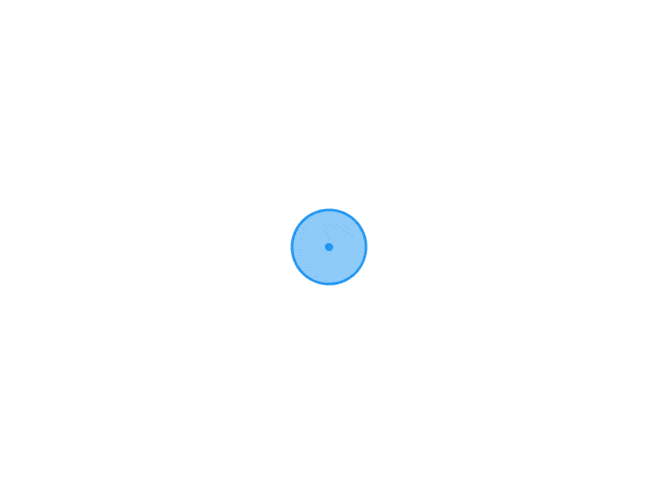 Firefox 浏览器SSL错误“MOZILLA_PKIX_ERROR_REQUIRED_TLS_FEATURE_MISSING” 偶然用 Firefox 浏览器打开我运营的网站,发现SSL证书出现 "MOZILLA_PKIX_ERROR_REQUIRED_TLS_FEATURE_MISSING" 错误。经过搜索工具的排查,发现是申请证书时设置了 OCSP 。启用 OCSP 装订(TLS 证书状态查询扩展)后, 服务器在 TLS 握手时会发送事先缓存的在线证书状态协议(OCSP)响应,供用户验证,无需用户再向数字证书认证机构(CA)发送查询请求。OCSP 装订极大地提高了 TLS 握手效率,节省了用户验证时间。所以需要调整 Nginx 配置,在网站 Nginx 配置中添加以下配置信息:# 启用OCSP stapling ssl_stapling on; # 启用OCSP响应验证,OCSP信息响应适用的证书 ssl_stapling_verify on; # valid表示缓存5分钟,resolver_timeout表示网络超时时间 resolver 8.8.8.8 8.8.4.4 223.5.5.5 valid=300s; resolver_timeout 5s;配置完成后,验证以下 nginx 配置信息,重启即可。如果CDN也开启了HTTPS配置,则打开开关即可,如需其他配置。下图以腾讯云CDN为例。选择域名管理,单击域名右侧管理,即可进入域名配置页面 Https 配置中,可看到 OCSP 装订配置,默认情况下为关闭状态。
Firefox 浏览器SSL错误“MOZILLA_PKIX_ERROR_REQUIRED_TLS_FEATURE_MISSING” 偶然用 Firefox 浏览器打开我运营的网站,发现SSL证书出现 "MOZILLA_PKIX_ERROR_REQUIRED_TLS_FEATURE_MISSING" 错误。经过搜索工具的排查,发现是申请证书时设置了 OCSP 。启用 OCSP 装订(TLS 证书状态查询扩展)后, 服务器在 TLS 握手时会发送事先缓存的在线证书状态协议(OCSP)响应,供用户验证,无需用户再向数字证书认证机构(CA)发送查询请求。OCSP 装订极大地提高了 TLS 握手效率,节省了用户验证时间。所以需要调整 Nginx 配置,在网站 Nginx 配置中添加以下配置信息:# 启用OCSP stapling ssl_stapling on; # 启用OCSP响应验证,OCSP信息响应适用的证书 ssl_stapling_verify on; # valid表示缓存5分钟,resolver_timeout表示网络超时时间 resolver 8.8.8.8 8.8.4.4 223.5.5.5 valid=300s; resolver_timeout 5s;配置完成后,验证以下 nginx 配置信息,重启即可。如果CDN也开启了HTTPS配置,则打开开关即可,如需其他配置。下图以腾讯云CDN为例。选择域名管理,单击域名右侧管理,即可进入域名配置页面 Https 配置中,可看到 OCSP 装订配置,默认情况下为关闭状态。 -
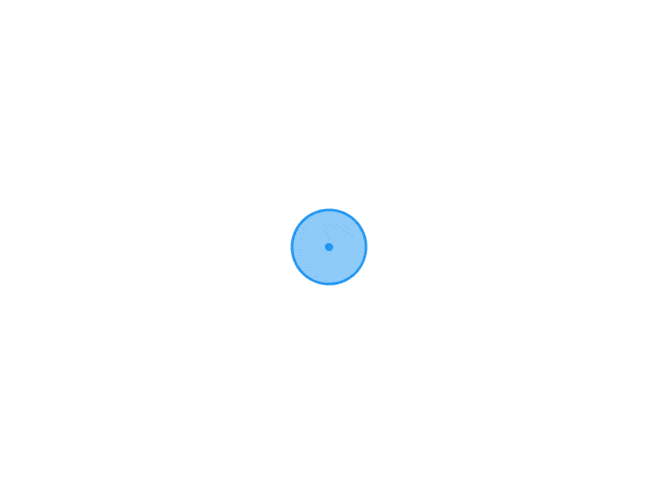 Linux配置nginx开机自启动 今天部署服务,不小心搞坏服务器,后来重置了,从新部署了相关服务,其中重启了一次,发现Nginx没有启动,想起来没有配置开机自启,来做个记录,水篇文章。创建开机自启脚本cd /etc/systemd/system vi nginx.service内容:[Unit] Description=nginx service After=network.target [Service] Type=forking ExecStart=/usr/local/nginx/sbin/nginx ExecReload=/usr/local/nginx/sbin/nginx -s reload ExecStop=/usr/local/nginx/sbin/nginx -s quit PrivateTmp=true [Install] WantedBy=multi-user.targetNginx相关命令设置开机自启动systemctl enable nginx启动nginx服务systemctl start nginx.service重新启动服务systemctl restart nginx.service查看服务当前状态systemctl status nginx.service停止开机自启动systemctl disable nginx.service
Linux配置nginx开机自启动 今天部署服务,不小心搞坏服务器,后来重置了,从新部署了相关服务,其中重启了一次,发现Nginx没有启动,想起来没有配置开机自启,来做个记录,水篇文章。创建开机自启脚本cd /etc/systemd/system vi nginx.service内容:[Unit] Description=nginx service After=network.target [Service] Type=forking ExecStart=/usr/local/nginx/sbin/nginx ExecReload=/usr/local/nginx/sbin/nginx -s reload ExecStop=/usr/local/nginx/sbin/nginx -s quit PrivateTmp=true [Install] WantedBy=multi-user.targetNginx相关命令设置开机自启动systemctl enable nginx启动nginx服务systemctl start nginx.service重新启动服务systemctl restart nginx.service查看服务当前状态systemctl status nginx.service停止开机自启动systemctl disable nginx.service -
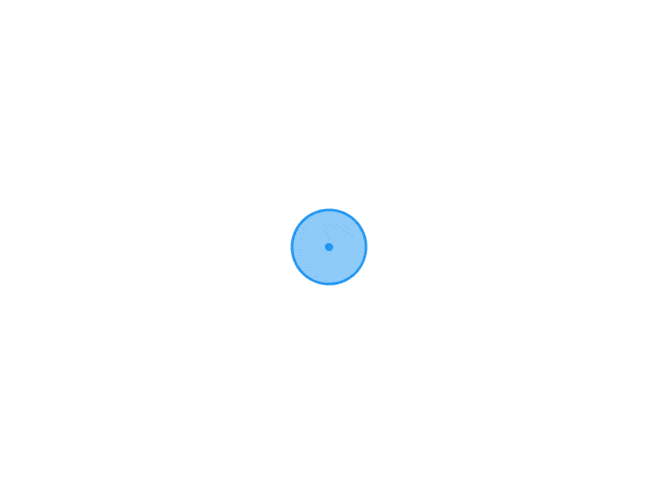 Nginx反代MinIO后,上传文件签名异常 很早之前自己搭建了一个MinIO对象存储服务,使用Nginx进行反代,但是使用SpringBoot对接的时候,上传文件总是报错。错误内容The request signature we calculated does not match the signature you provided. Check your key and signing method.错误内容大概是因为Nginx反代后请求签名与您提供的签名不匹配。Nginx配置文件我的配置文件server { listen 80; server_name minio.home.com; client_max_body_size 20M; #PROXY-START/ location / { proxy_pass http://127.0.0.1:9000/; proxy_set_header Host $host; proxy_set_header X-Real-IP $remote_addr; proxy_set_header X-Forwarded-For $proxy_add_x_forwarded_for; proxy_set_header REMOTE-HOST $remote_addr; add_header X-Cache $upstream_cache_status; # Set Nginx Cache add_header Cache-Control no-cache; expires 12h; } #PROXY-END/ }修改为官方的配置文件即可解决此问题server { listen 80; server_name minio.home.com; client_max_body_size 20M; #PROXY-START/ location / { proxy_set_header X-Real-IP $remote_addr; proxy_set_header X-Forwarded-For $proxy_add_x_forwarded_for; proxy_set_header X-Forwarded-Proto $scheme; proxy_set_header Host $http_host; proxy_connect_timeout 300; # Default is HTTP/1, keepalive is only enabled in HTTP/1.1 proxy_http_version 1.1; proxy_set_header Connection ""; chunked_transfer_encoding off; proxy_pass http://localhost:9000; # If you are using docker-compose this would be the hostname i.e. minio # Health Check endpoint might go here. See https://www.nginx.com/resources/wiki/modules/healthcheck/ # /minio/health/live; } #PROXY-END/ }参考文档setup-nginx-proxy-with-minio
Nginx反代MinIO后,上传文件签名异常 很早之前自己搭建了一个MinIO对象存储服务,使用Nginx进行反代,但是使用SpringBoot对接的时候,上传文件总是报错。错误内容The request signature we calculated does not match the signature you provided. Check your key and signing method.错误内容大概是因为Nginx反代后请求签名与您提供的签名不匹配。Nginx配置文件我的配置文件server { listen 80; server_name minio.home.com; client_max_body_size 20M; #PROXY-START/ location / { proxy_pass http://127.0.0.1:9000/; proxy_set_header Host $host; proxy_set_header X-Real-IP $remote_addr; proxy_set_header X-Forwarded-For $proxy_add_x_forwarded_for; proxy_set_header REMOTE-HOST $remote_addr; add_header X-Cache $upstream_cache_status; # Set Nginx Cache add_header Cache-Control no-cache; expires 12h; } #PROXY-END/ }修改为官方的配置文件即可解决此问题server { listen 80; server_name minio.home.com; client_max_body_size 20M; #PROXY-START/ location / { proxy_set_header X-Real-IP $remote_addr; proxy_set_header X-Forwarded-For $proxy_add_x_forwarded_for; proxy_set_header X-Forwarded-Proto $scheme; proxy_set_header Host $http_host; proxy_connect_timeout 300; # Default is HTTP/1, keepalive is only enabled in HTTP/1.1 proxy_http_version 1.1; proxy_set_header Connection ""; chunked_transfer_encoding off; proxy_pass http://localhost:9000; # If you are using docker-compose this would be the hostname i.e. minio # Health Check endpoint might go here. See https://www.nginx.com/resources/wiki/modules/healthcheck/ # /minio/health/live; } #PROXY-END/ }参考文档setup-nginx-proxy-with-minio -
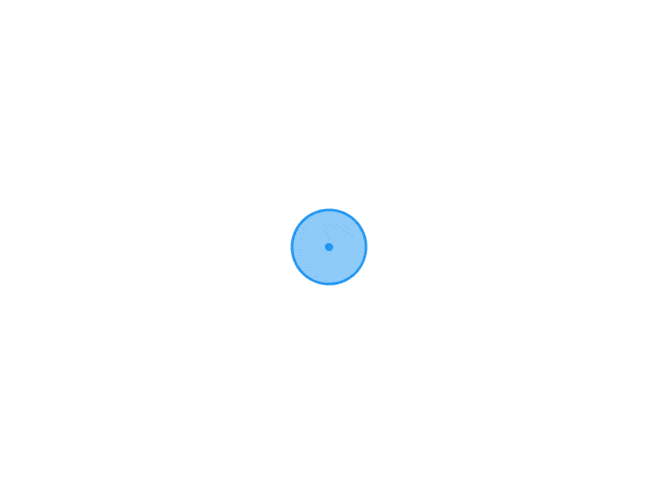 Linux编译安装Nginx 在Linux下安装Nginx,首先需要安装 gcc-c++编译器。然后安装Nginx相关依赖包,最后安装Nginx即可。安装教程## 安装编译器和相关依赖包软件 [root@localhost ~]# yum install gcc-c++ [root@localhost ~]# yum install -y openssl openssl-devel [root@localhost ~]# yum install -y pcre pcre-devel [root@localhost ~]# yum install -y zlib zlib-devel ## 创建Nginx 安装位置目录 [root@localhost ~]# mkdir /usr/local/nginx ## 在线下载最新1.20.1安装包 [root@localhost ~]# wget https://nginx.org/download/nginx-1.20.1.tar.gz ## 解压并进入nginx目录 [root@localhost ~]# tar -zxvf nginx-1.20.1.tar.gz [root@localhost ~]# cd nginx-1.20.1 ## 编译Nginx安装包 ## 此处编译pcre、zlib、ssl、http2相关依赖 [root@localhost nginx-1.20.1]# ./configure \ --with-http_ssl_module \ --with-http_realip_module \ --with-http_v2_module \ --with-http_stub_status_module \ --with-http_ssl_module \ --with-http_gzip_static_module \ --with-stream \ --with-stream_ssl_module ## 编译安装 [root@localhost nginx-1.20.1]# make [root@localhost nginx-1.20.1]# make install ## 查找安装路径 [root@localhost nginx-1.20.1]# whereis nginx nginx: /usr/local/nginx ## 启动Nginx [root@localhost nginx-1.20.1]# cd /usr/local/nginx/sbin [root@localhost sbin]# ./nginx隐藏Nginx版本号在配置文件nginx.conf中http类别里加入server_tokens off;配置文件在:/usr/local/nginx/conf 内Nginx相关命令## 启动命令 ./nginx ## 重启服务 ./nginx -s reload ## 停止服务 ./nginx -s stop更加详细教程可参考:nginx编译安装和模块配置详解
Linux编译安装Nginx 在Linux下安装Nginx,首先需要安装 gcc-c++编译器。然后安装Nginx相关依赖包,最后安装Nginx即可。安装教程## 安装编译器和相关依赖包软件 [root@localhost ~]# yum install gcc-c++ [root@localhost ~]# yum install -y openssl openssl-devel [root@localhost ~]# yum install -y pcre pcre-devel [root@localhost ~]# yum install -y zlib zlib-devel ## 创建Nginx 安装位置目录 [root@localhost ~]# mkdir /usr/local/nginx ## 在线下载最新1.20.1安装包 [root@localhost ~]# wget https://nginx.org/download/nginx-1.20.1.tar.gz ## 解压并进入nginx目录 [root@localhost ~]# tar -zxvf nginx-1.20.1.tar.gz [root@localhost ~]# cd nginx-1.20.1 ## 编译Nginx安装包 ## 此处编译pcre、zlib、ssl、http2相关依赖 [root@localhost nginx-1.20.1]# ./configure \ --with-http_ssl_module \ --with-http_realip_module \ --with-http_v2_module \ --with-http_stub_status_module \ --with-http_ssl_module \ --with-http_gzip_static_module \ --with-stream \ --with-stream_ssl_module ## 编译安装 [root@localhost nginx-1.20.1]# make [root@localhost nginx-1.20.1]# make install ## 查找安装路径 [root@localhost nginx-1.20.1]# whereis nginx nginx: /usr/local/nginx ## 启动Nginx [root@localhost nginx-1.20.1]# cd /usr/local/nginx/sbin [root@localhost sbin]# ./nginx隐藏Nginx版本号在配置文件nginx.conf中http类别里加入server_tokens off;配置文件在:/usr/local/nginx/conf 内Nginx相关命令## 启动命令 ./nginx ## 重启服务 ./nginx -s reload ## 停止服务 ./nginx -s stop更加详细教程可参考:nginx编译安装和模块配置详解